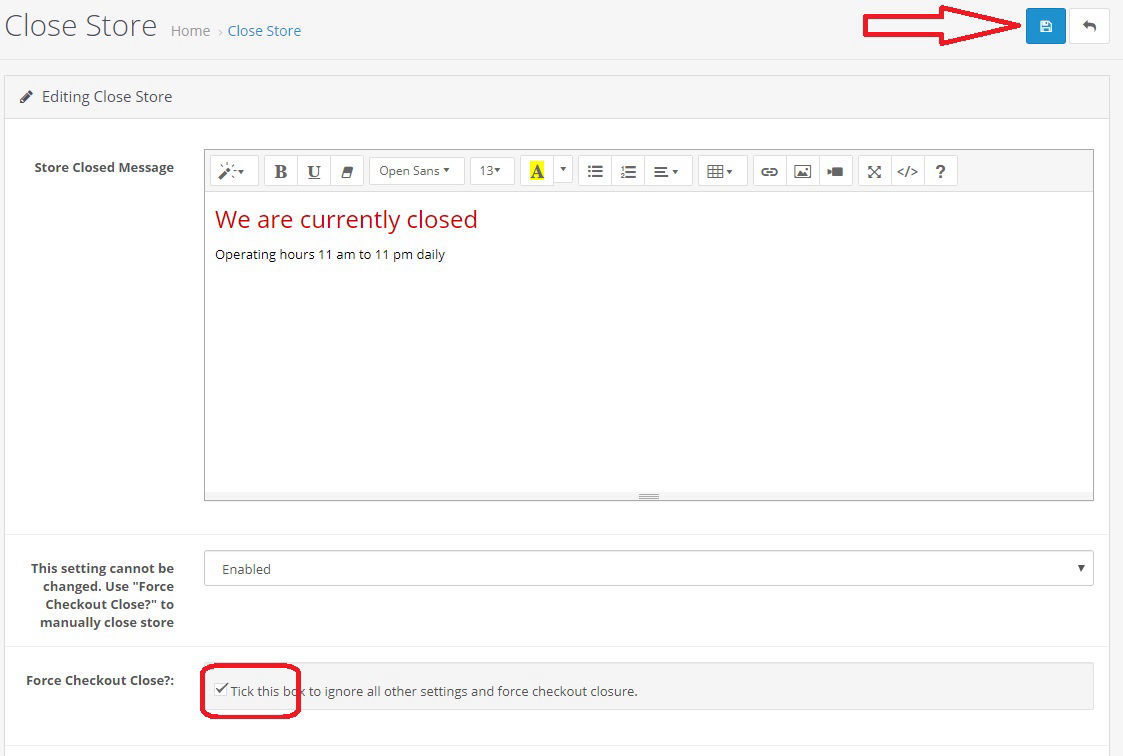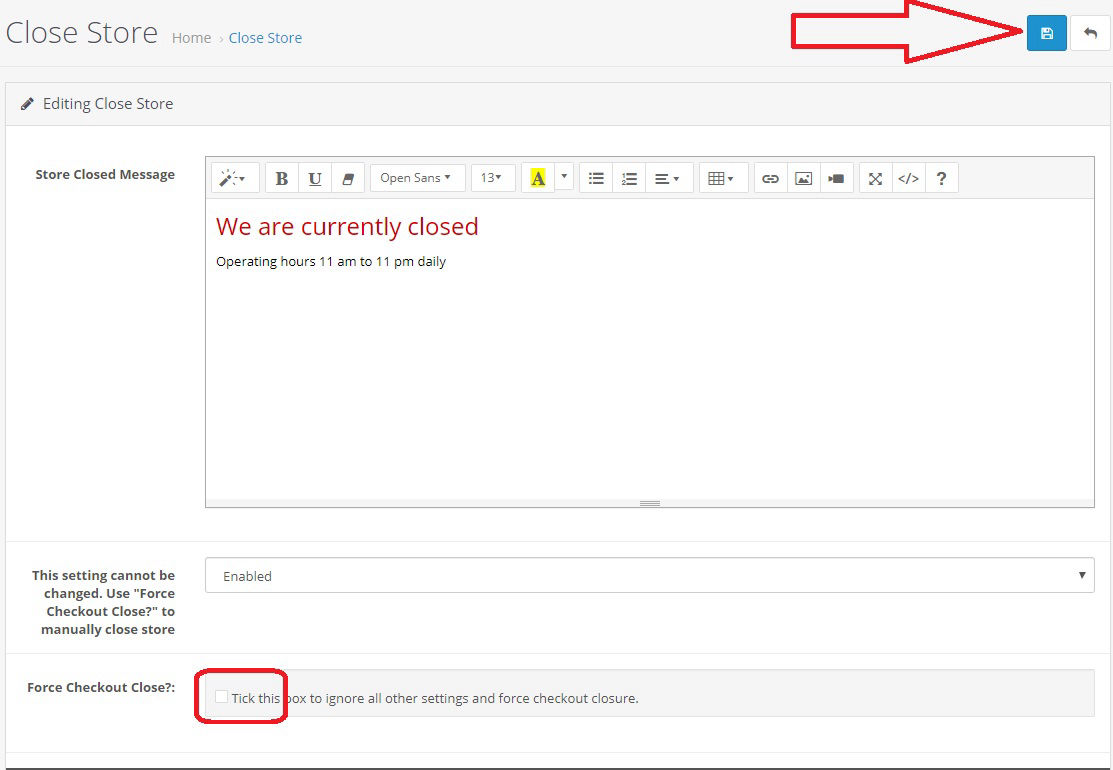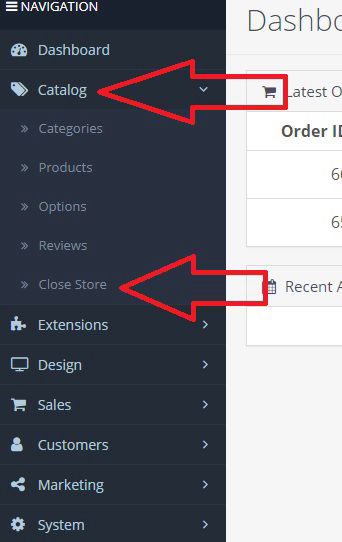
Close Store
The ordering system should be set up to automatically open and close the store. Please contact us at support@webstupet.com if you want to update the schedule.
These instructions describe how to manually open and close the store
Expand the catalog menu and click close