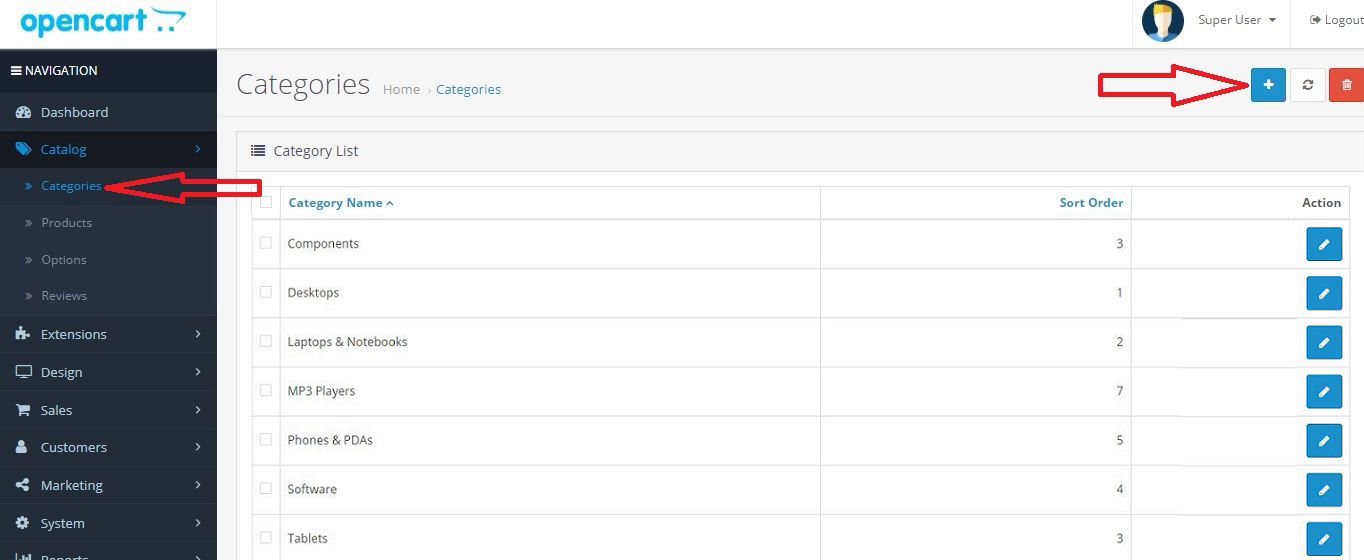
Add Category
Navigate to the category list screen to list all categories. Click on the plus symbol to bring up the add category screen.
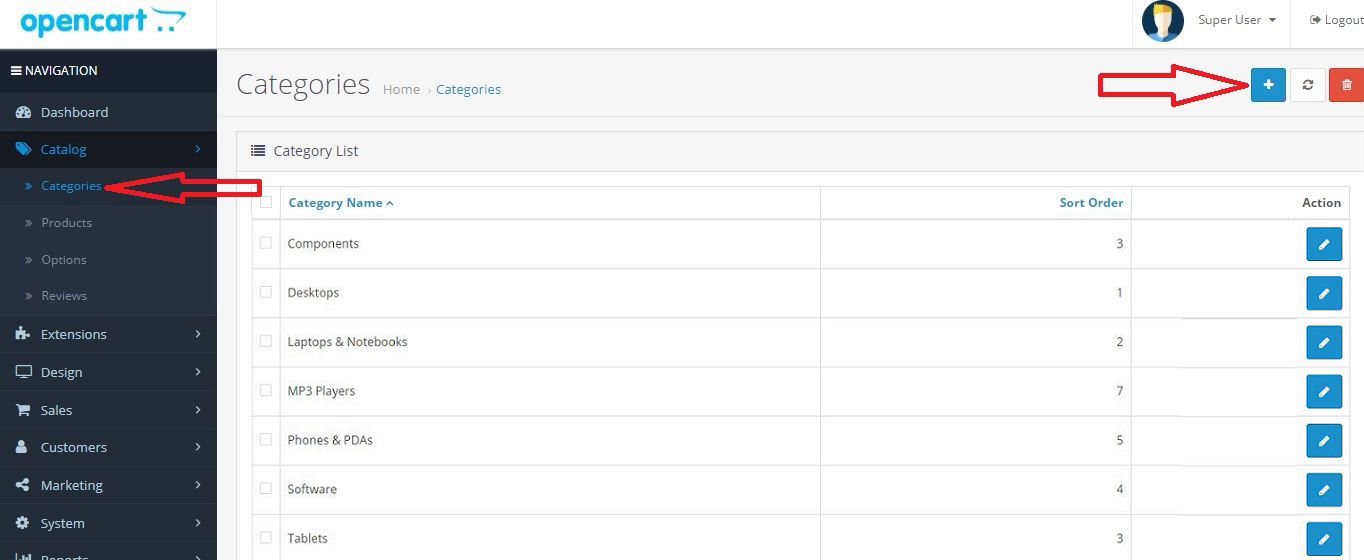
Navigate to the category list screen to list all categories. Click on the plus symbol to bring up the add category screen.
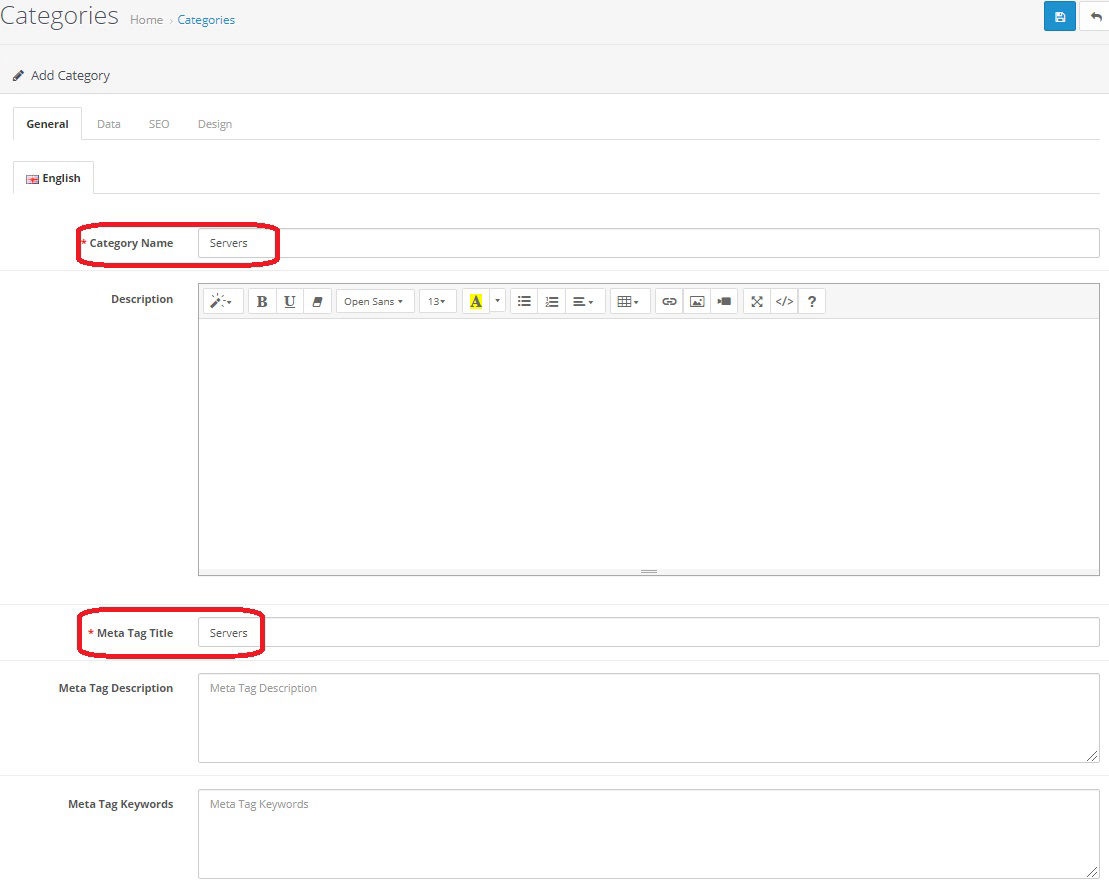
Input "Servers" for category name and meta tag title
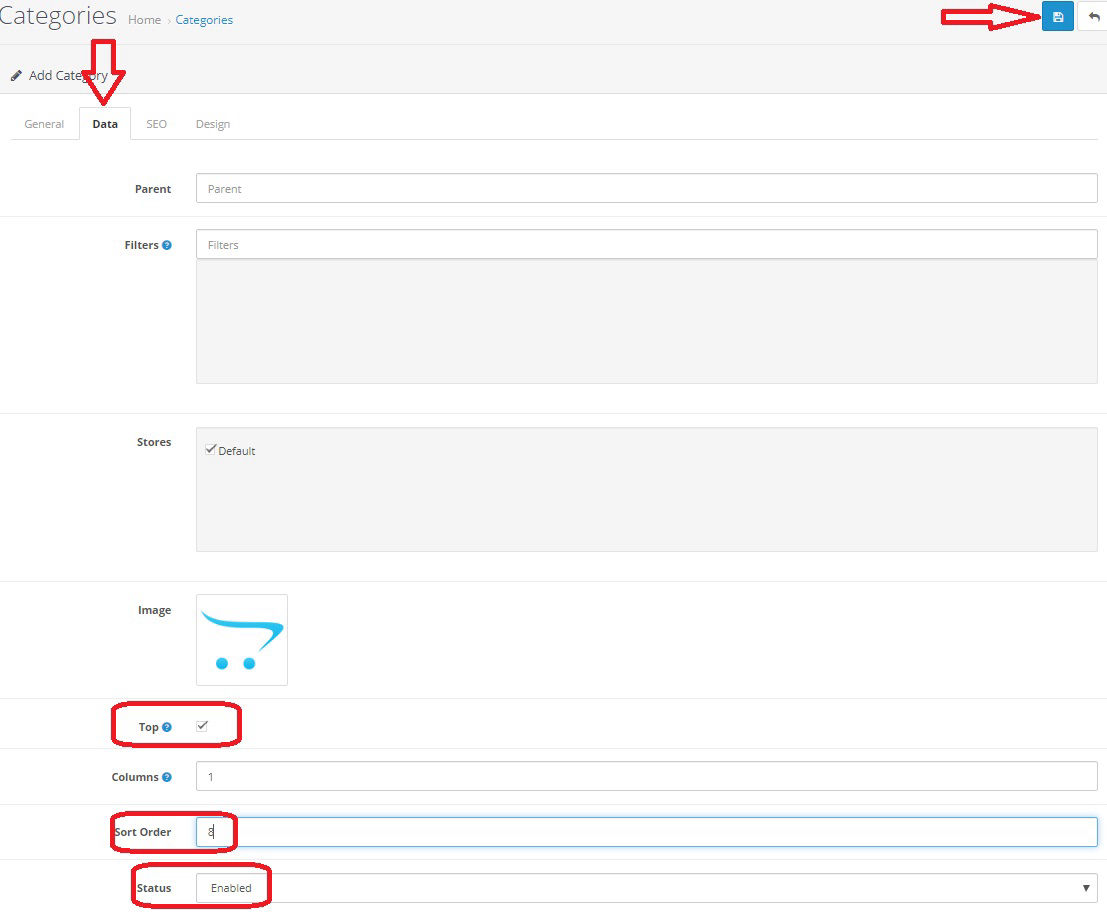
Navigate to the data tab
Check the top checkbox so that the category will be listed in the top menu of the storefront.
Input a sort order of "8" to list the category after all the existing categories, which have a sort order of 7 or below.
Make sure the status is set to "Enabled"
Click the save button in the upper right corner.
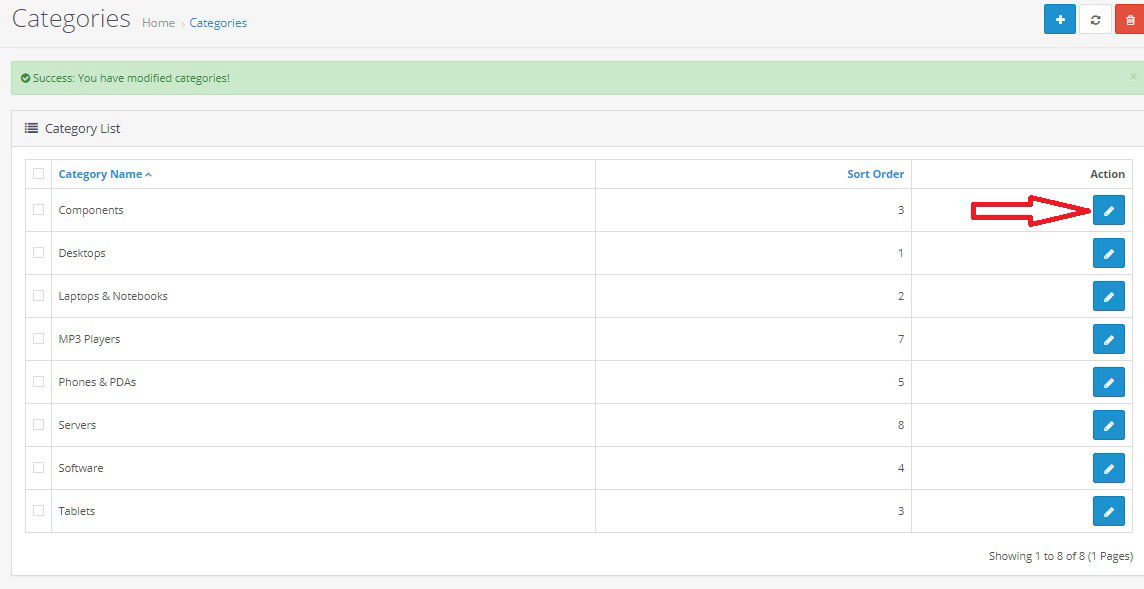
Back on the category list screen, click the pencil beside the components category to bring up the category edit screen.
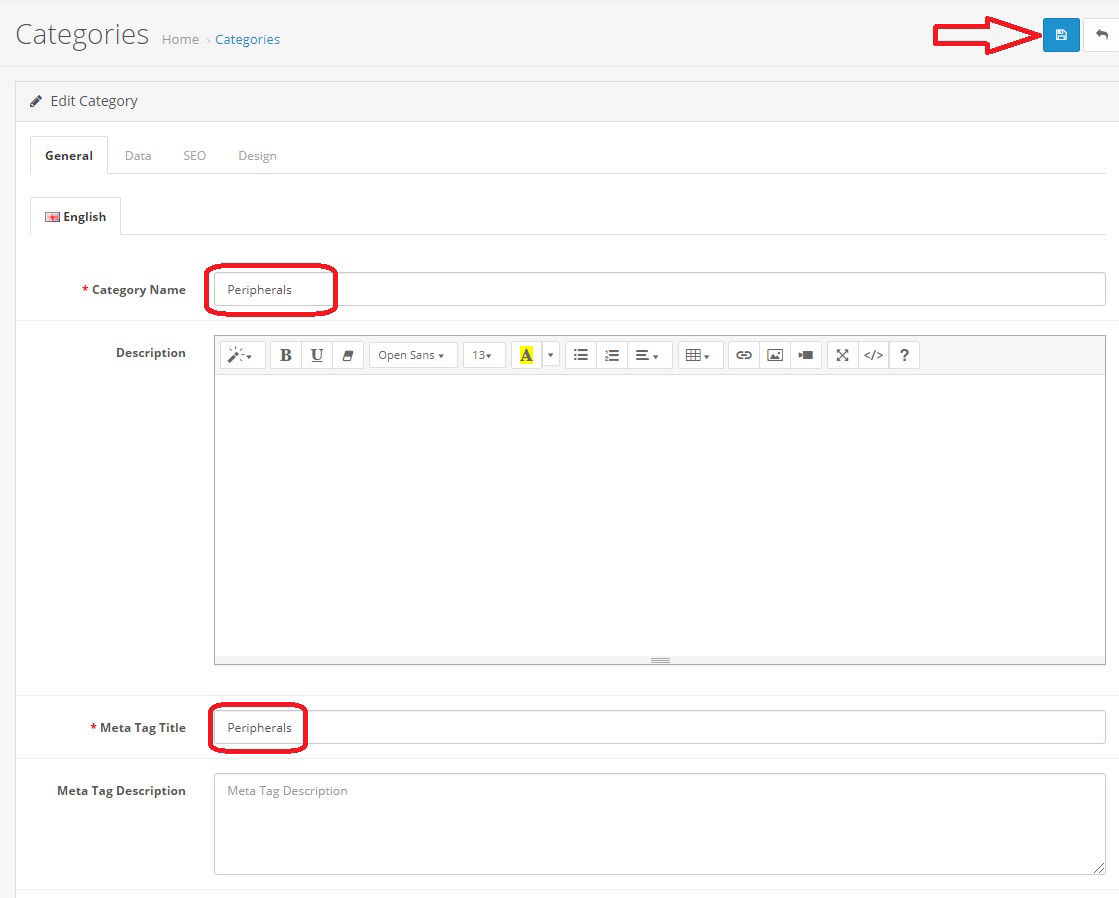
To change the category name, input "Peripherals" for category name and meta tag title.
Click the save button.
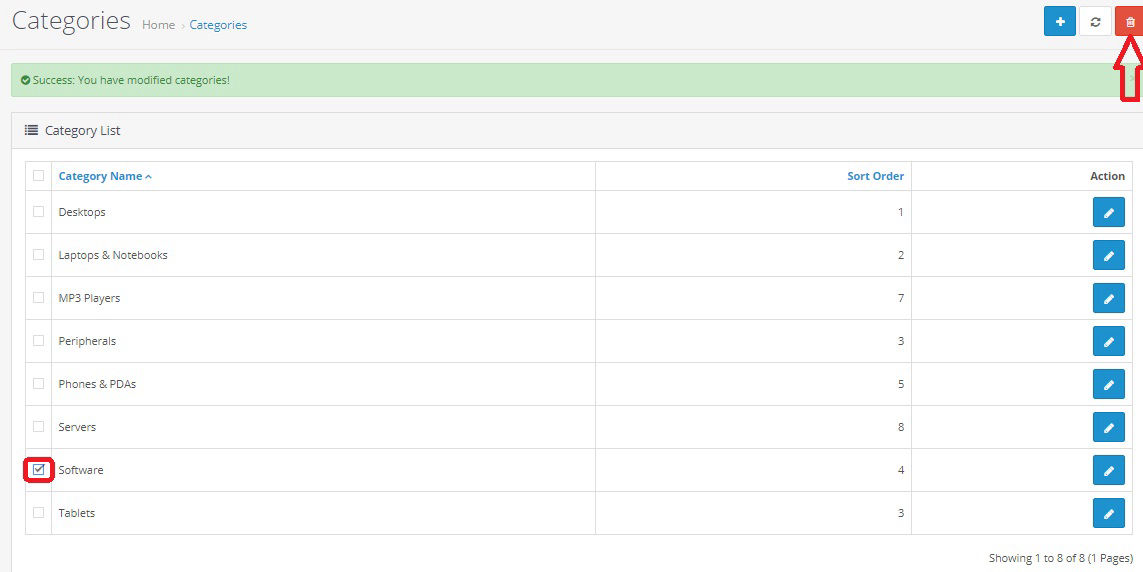
On the category list screen, delete the software category by clicking the box to the left then clicking the trash can symbol.