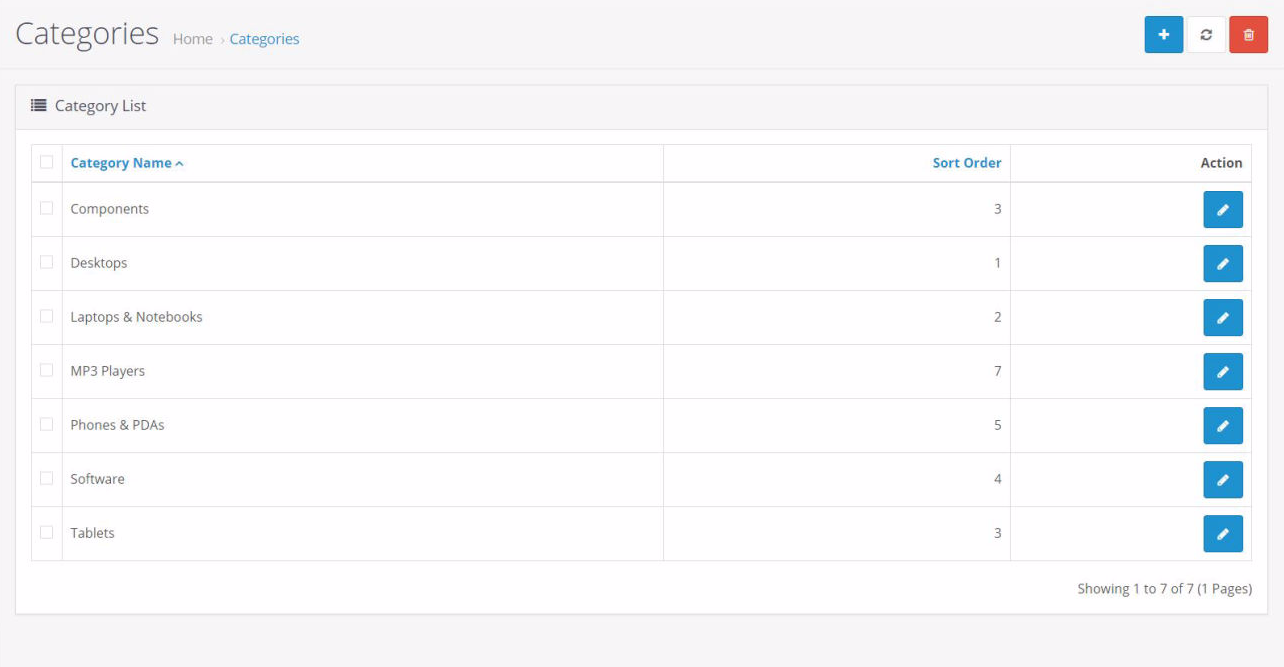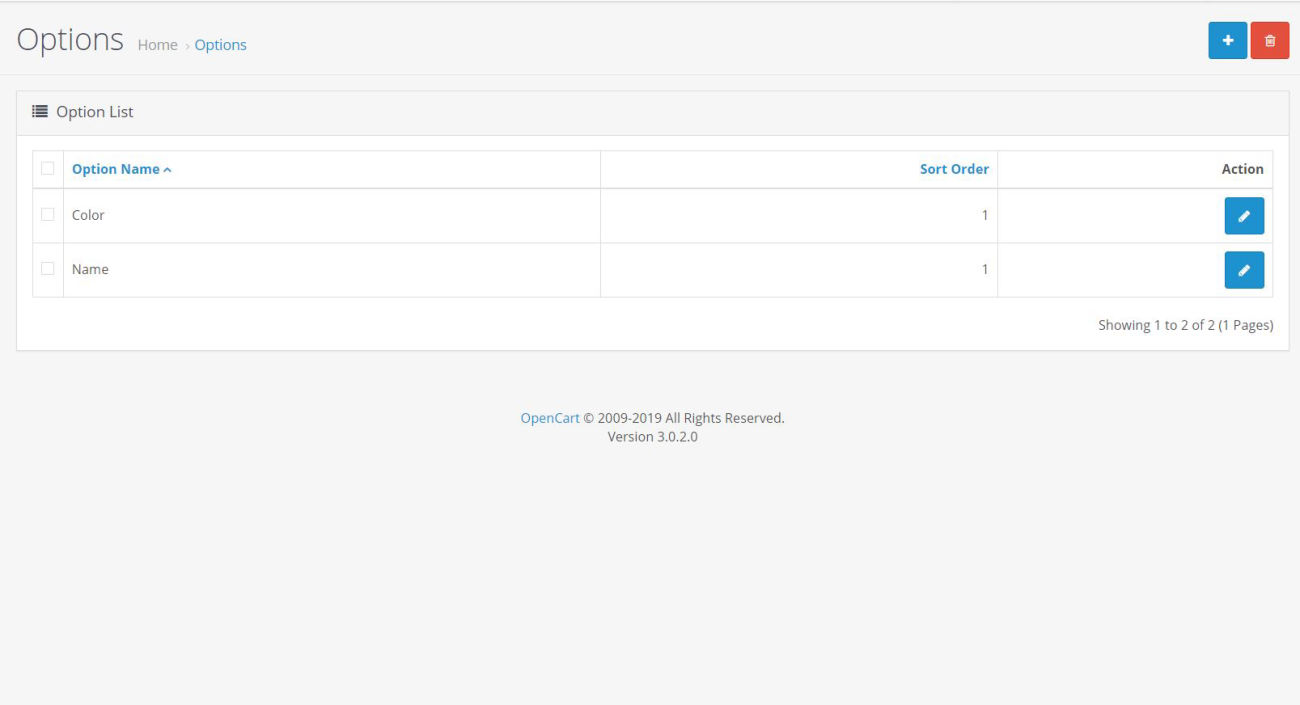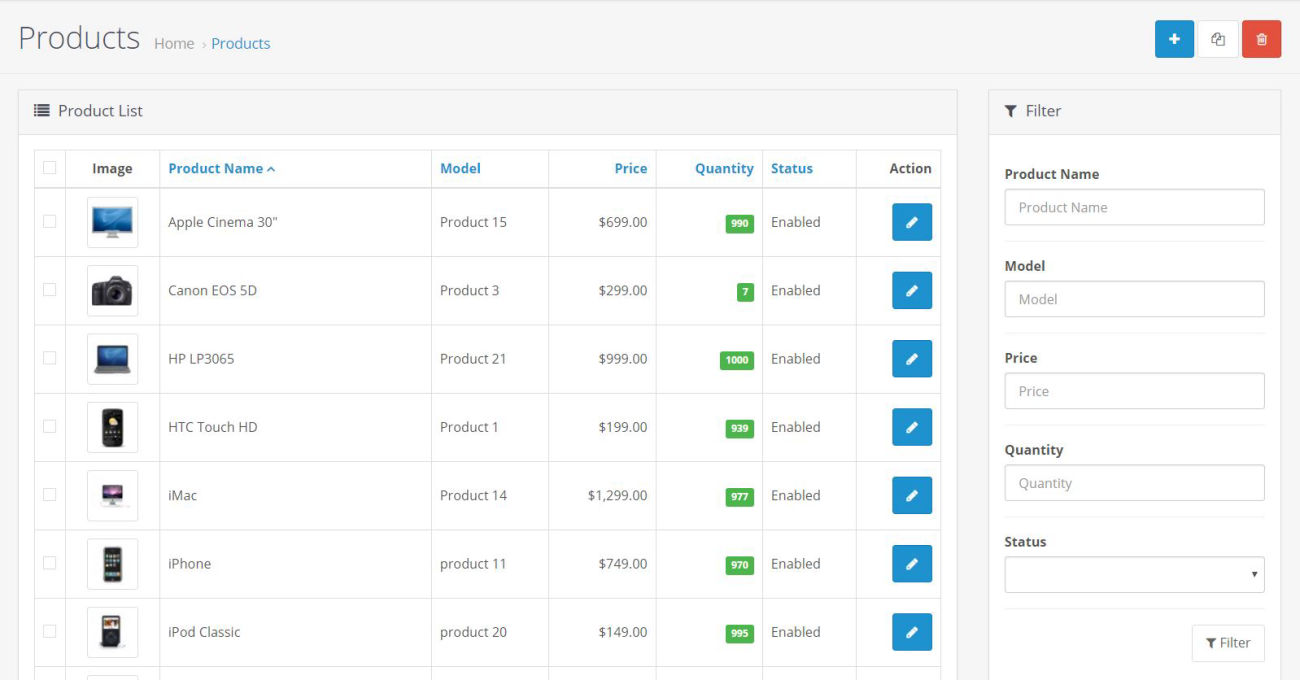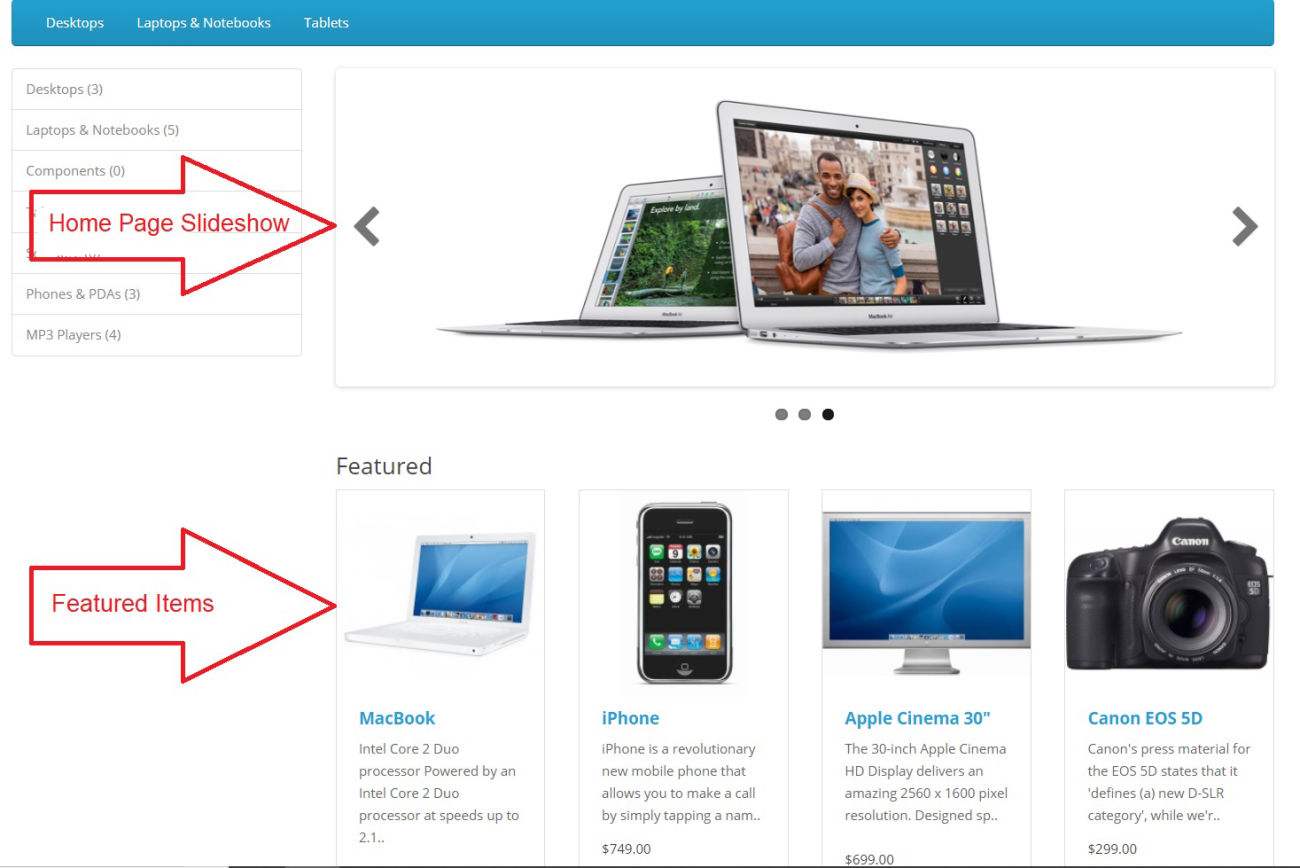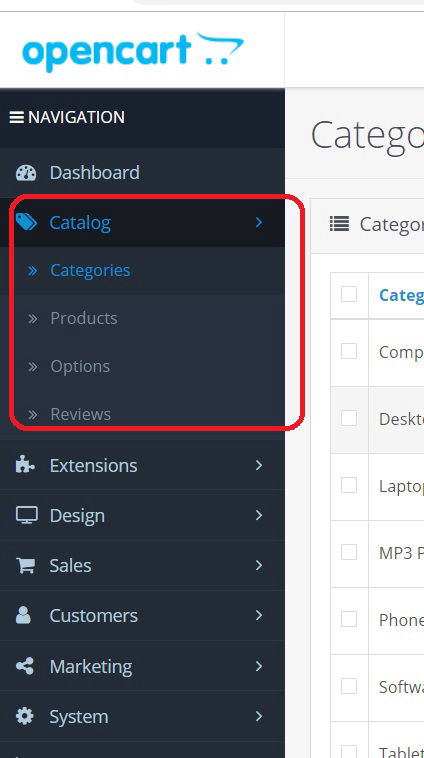
Catalog Setup
The catalog must be set up before customers can buy items. Expanding the Catalog menu reveals the categories, products, and options links. The most basic setup requires categories and products. In most cases, options are also set up to allow customers to make choices about items purchased.