
Add Option
Navigate to the options list screen to list all options. Click on the plus symbol to bring up the add option screen.

Navigate to the options list screen to list all options. Click on the plus symbol to bring up the add option screen.
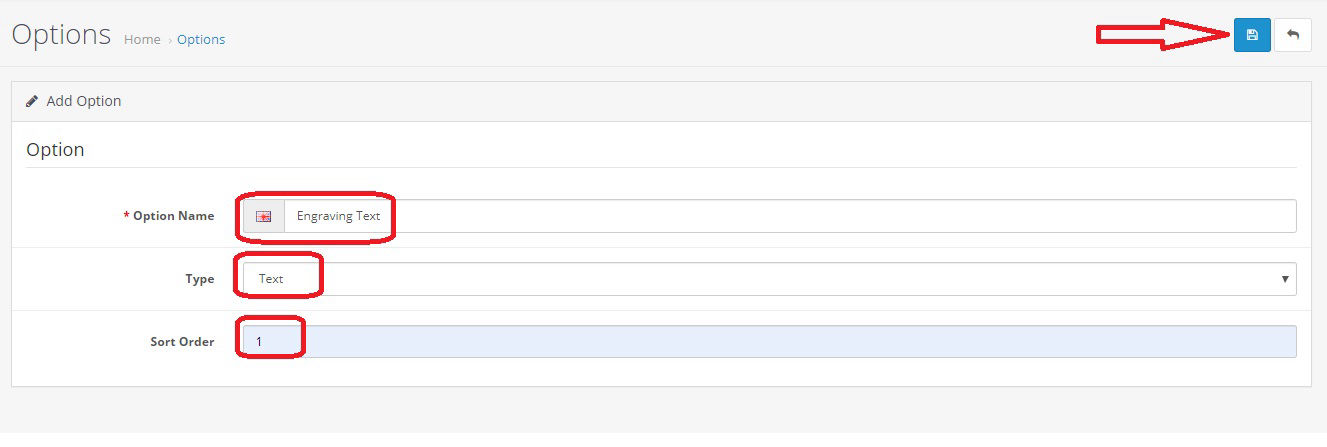
Input "Engraving Text" for option name
Because the customer should input only one line of text, select "Text" for type
Input a sort order of one so that this option will be shown first when used.
Click the save button.
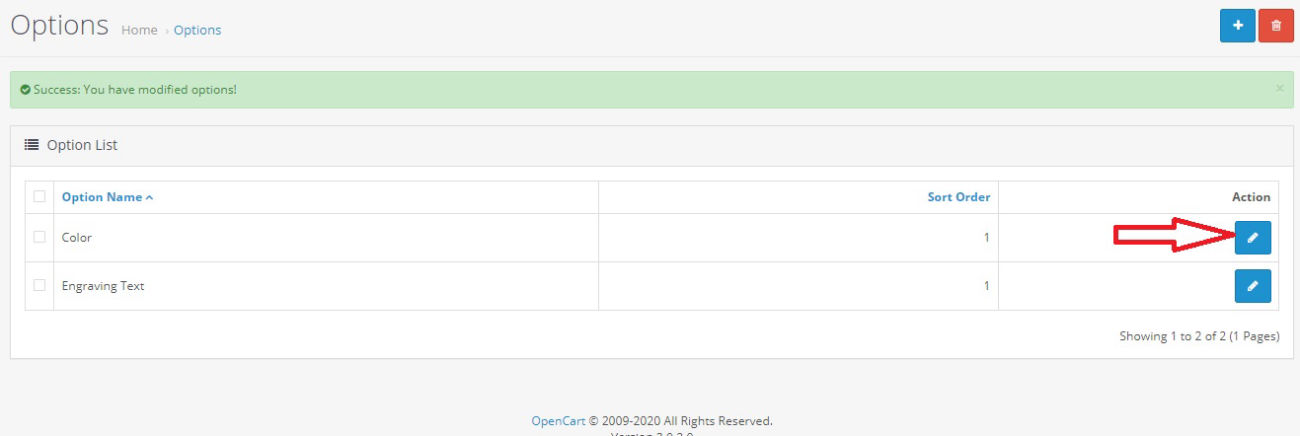
To add the red and green option values to the color option, click the pencil to bring up the options edit screen.
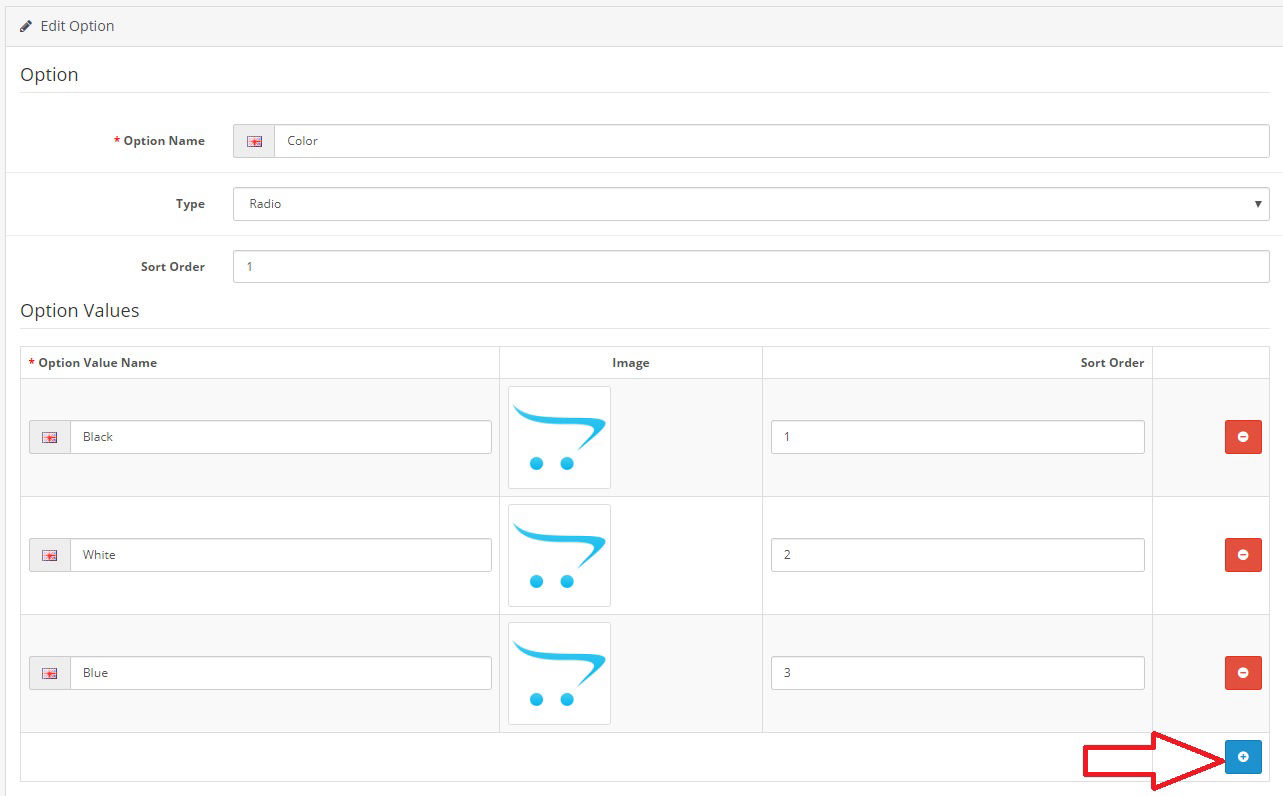
Click the plus symbol to add a new option value.
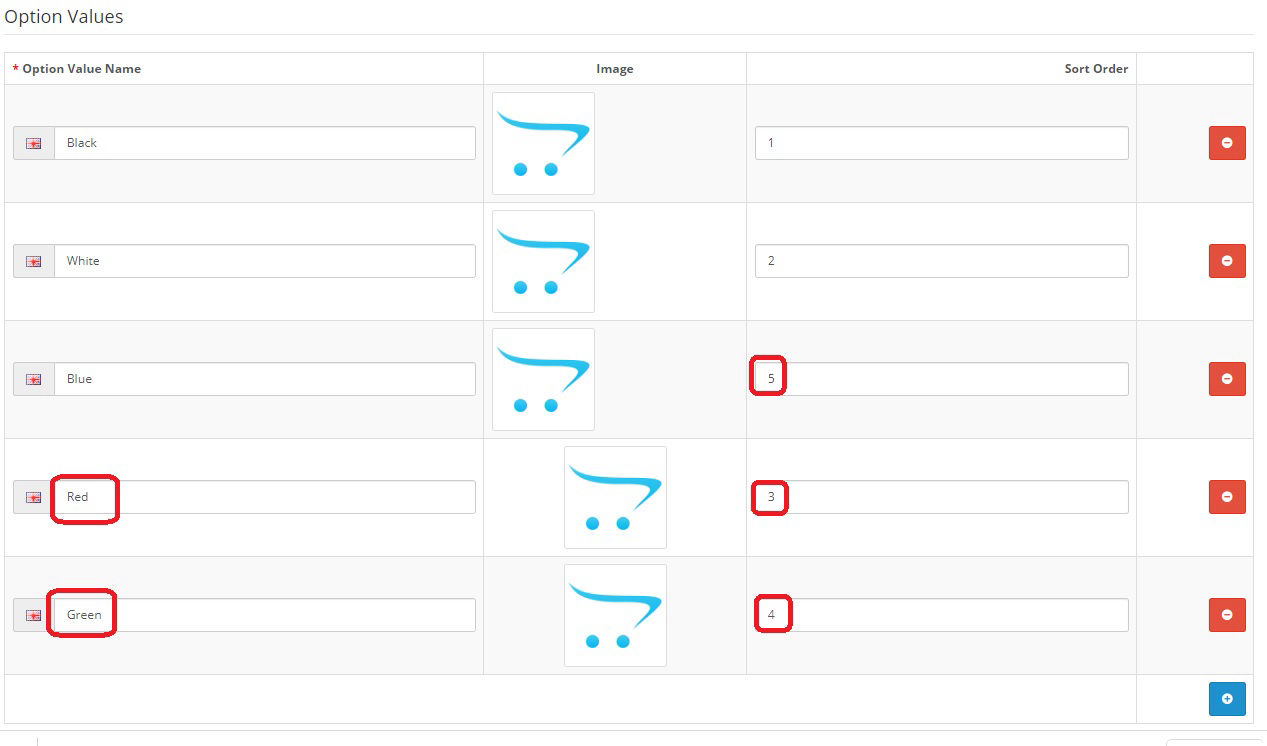
Input "Red" for option value name. Because red and green are to be listed before blue input "3" as the sort order.
Repeat for green using "4" as the sort order.
Reset Blue to sort orders "5".
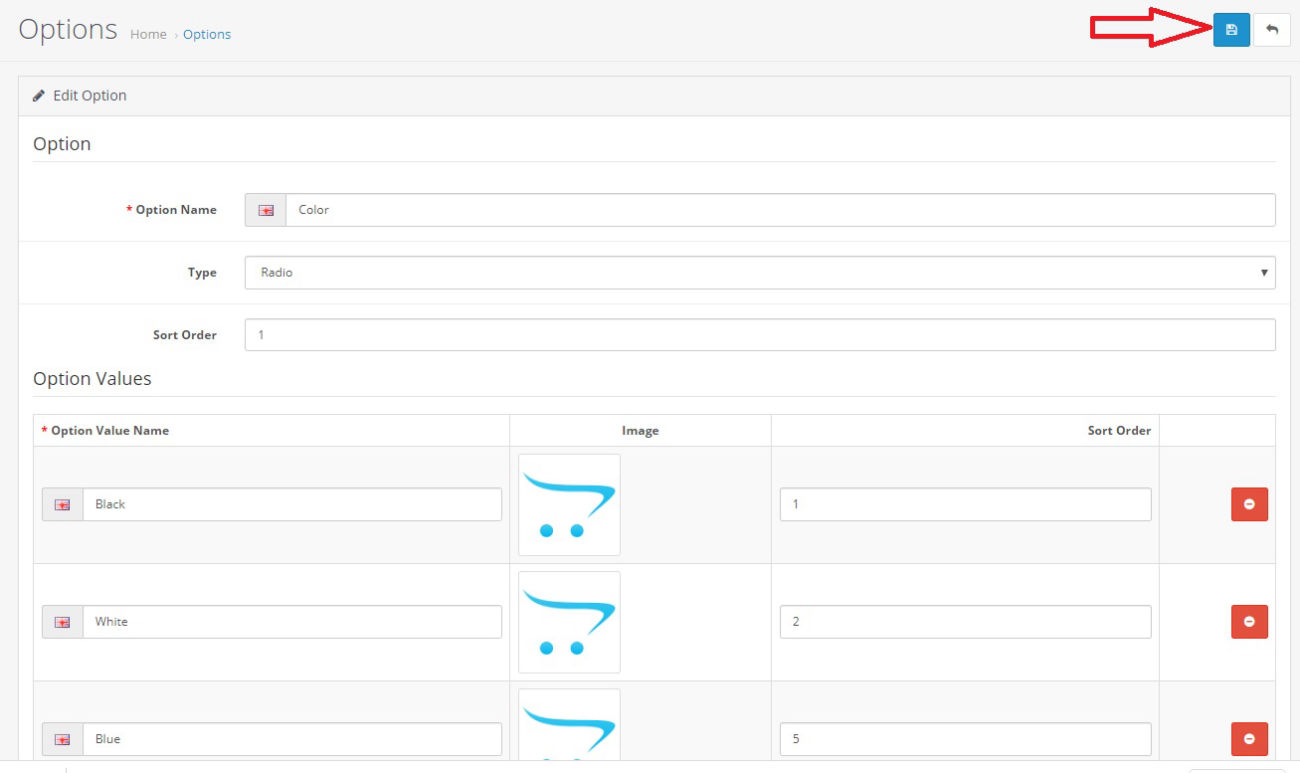
Click the save button