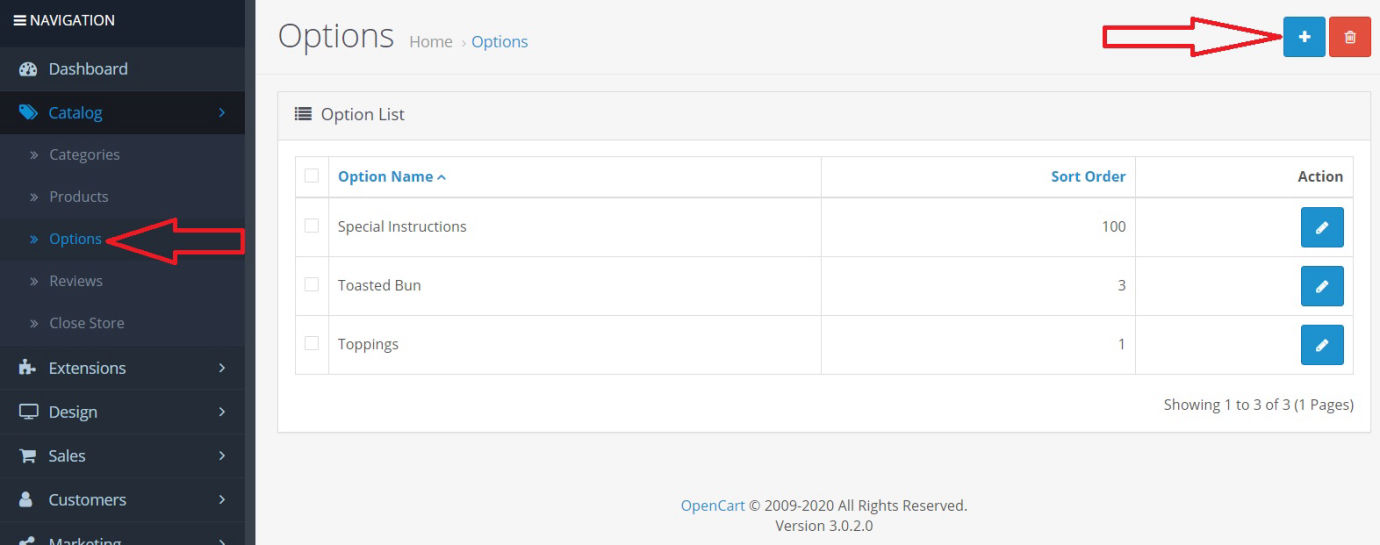
Add Option
Navigate to the options list screen to list all options. Click on the plus symbol to bring up the add option screen.
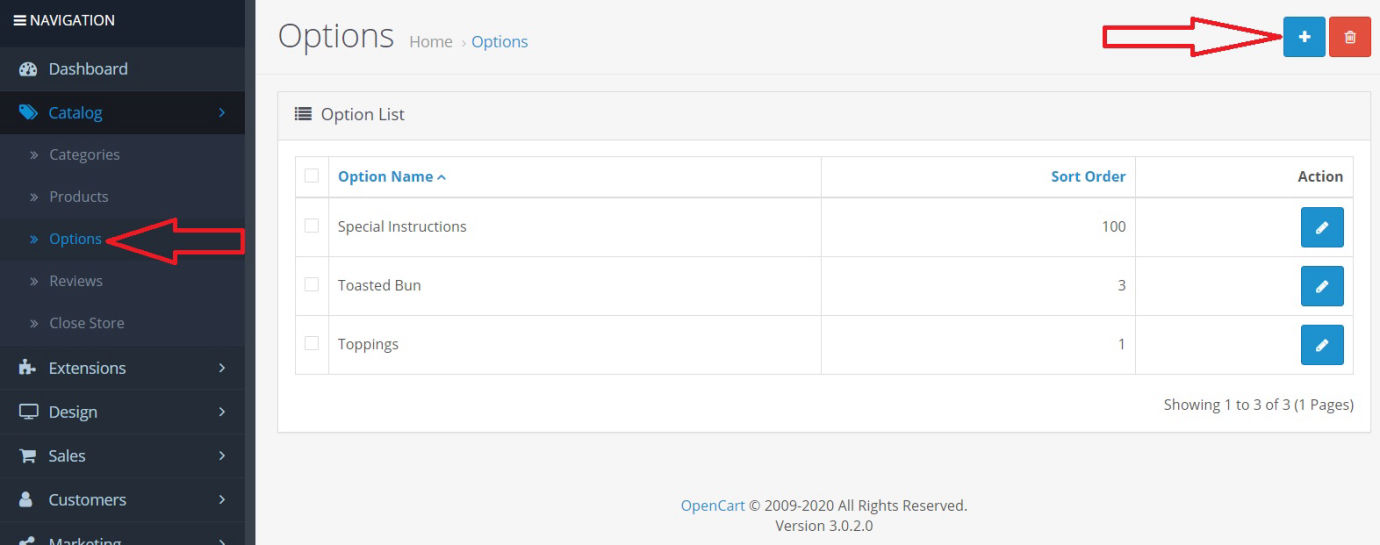
Navigate to the options list screen to list all options. Click on the plus symbol to bring up the add option screen.
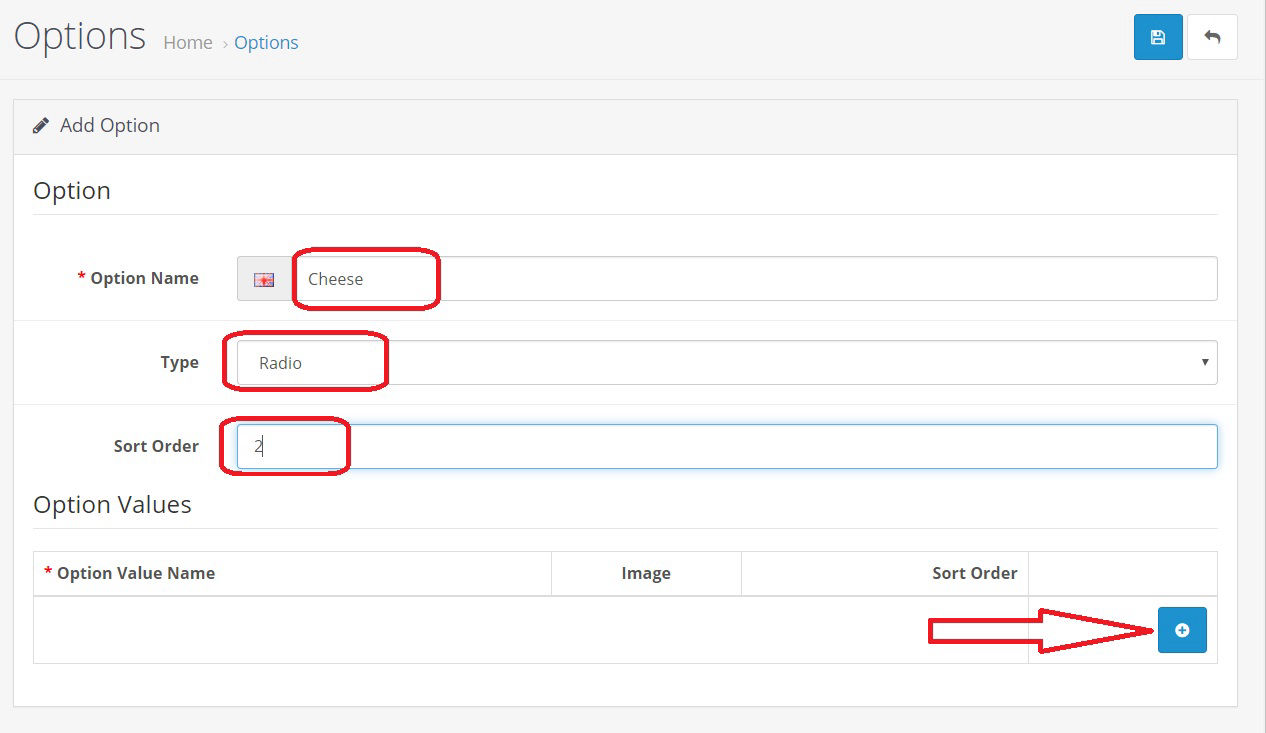
Input "Cheese" for option name.
Because the user is to only select one option value, the "Select" or "Radio" type must be chosen. "Radio" is chosen because it will look similar to the toppings option, which is the checkbox type
The cheese option is to appear before the toppings option so a sort order of "2" is input.
Click the plus symbol to add the first option value.
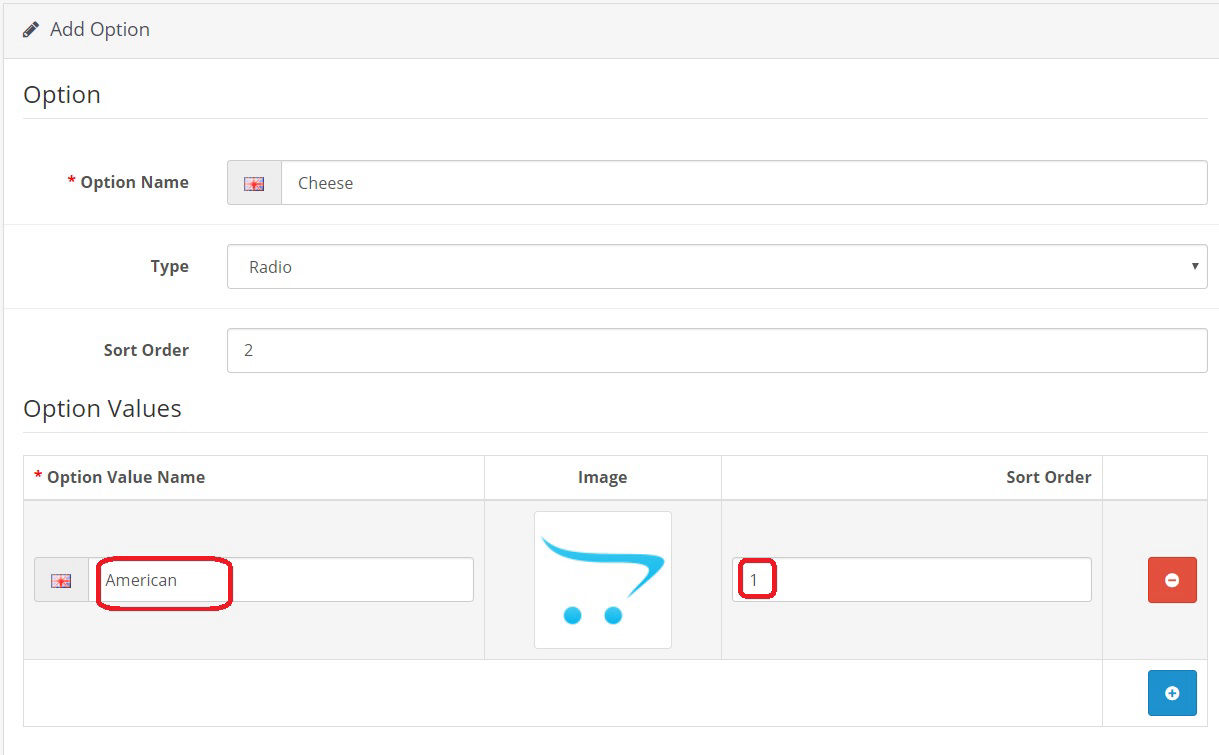
On the option value screen input "American" for option value name and "1" for sort order so that american will be shown first.
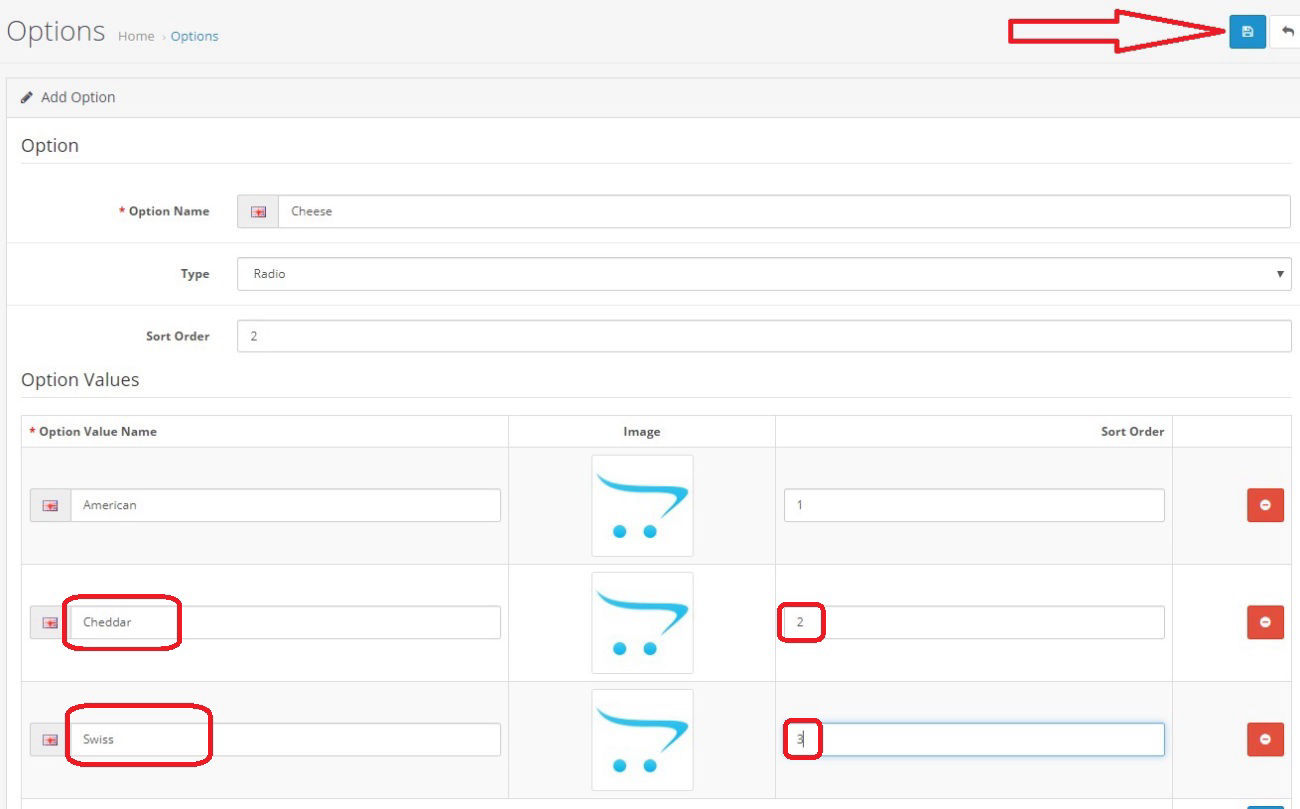
Repeat for every available option. In this case, three option values are input: american, cheddar, and swiss. Use sort orders 2 and 3 so cheddar will be shown after american and swiss will be shown after cheddar.
Click the Save button
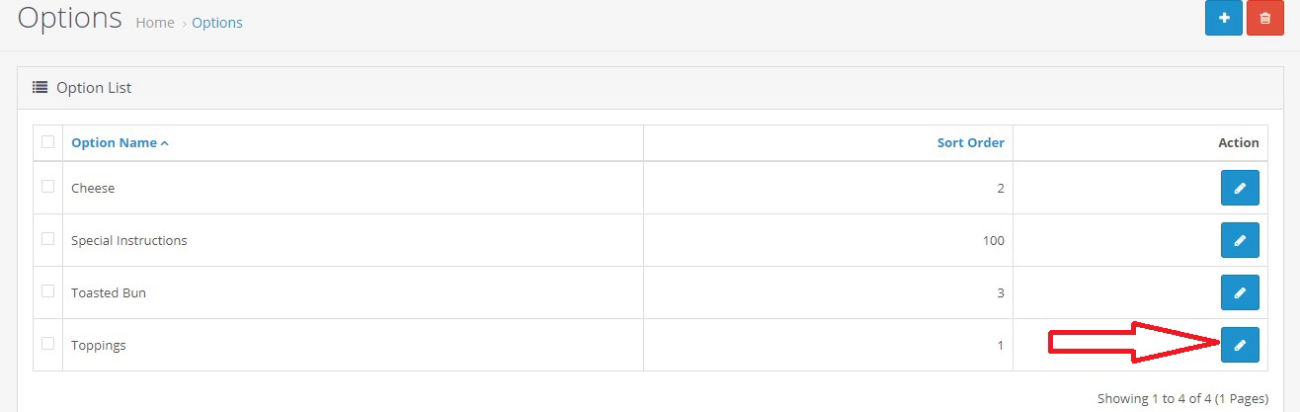
To add the mushroom and relish option values to the toppings option, click the pencil to bring up the options edit screen.
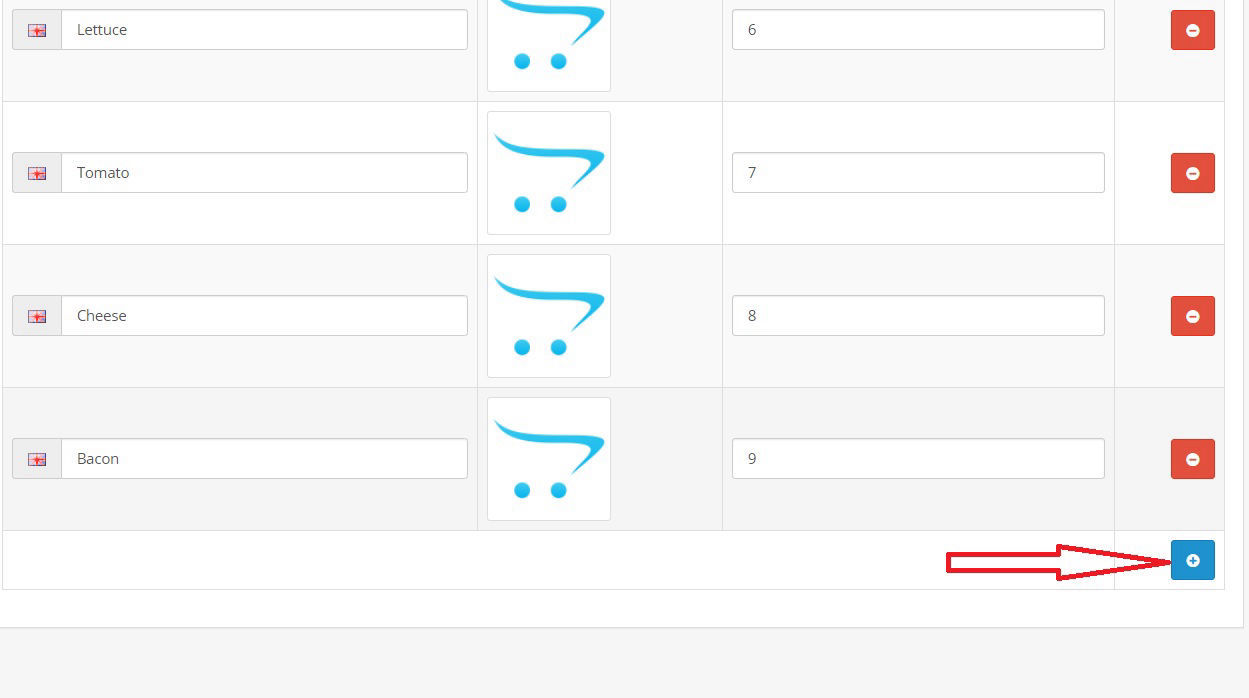
Click the plus symbol to add a new option value.
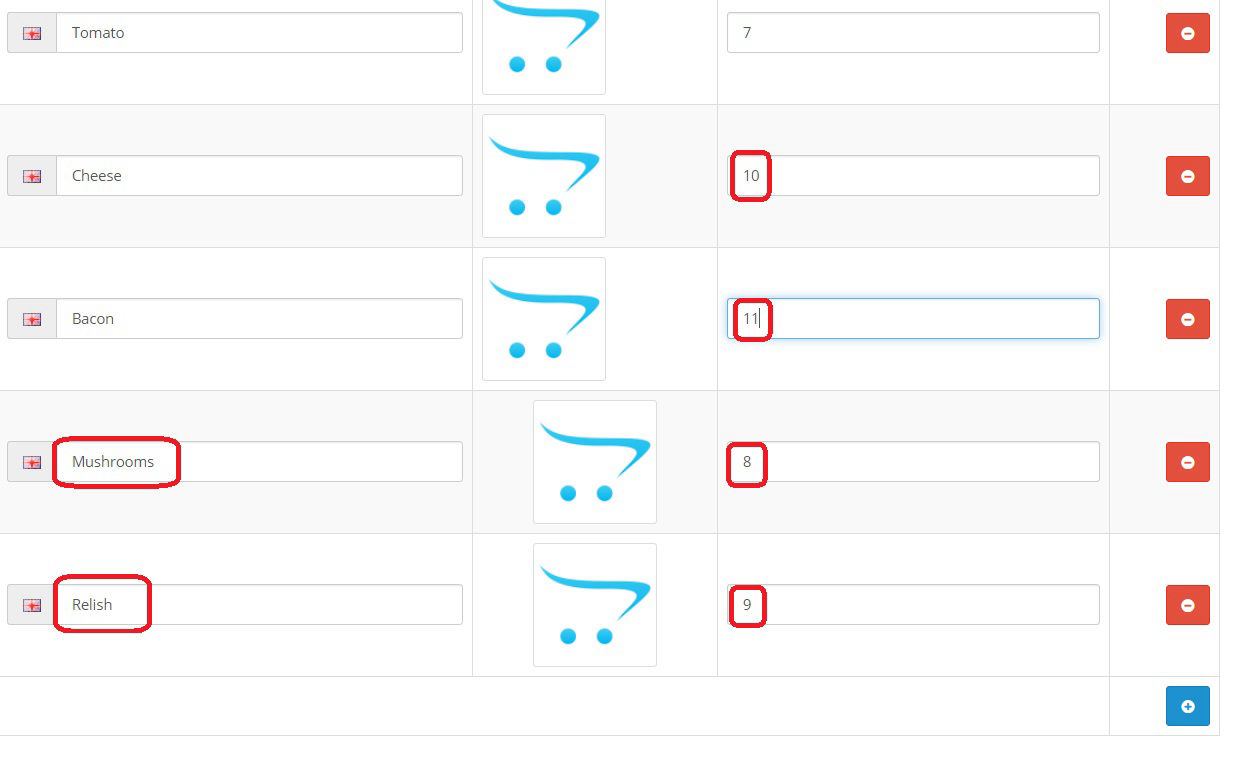
Input "Mushrooms" for option value name. Because mushrooms and relish are to be listed before cheese and bacon, input "8" as the sort order.
Repeat for relish using "9" as the sort order.
Reset cheese and bacon to sort orders "10", and "11".
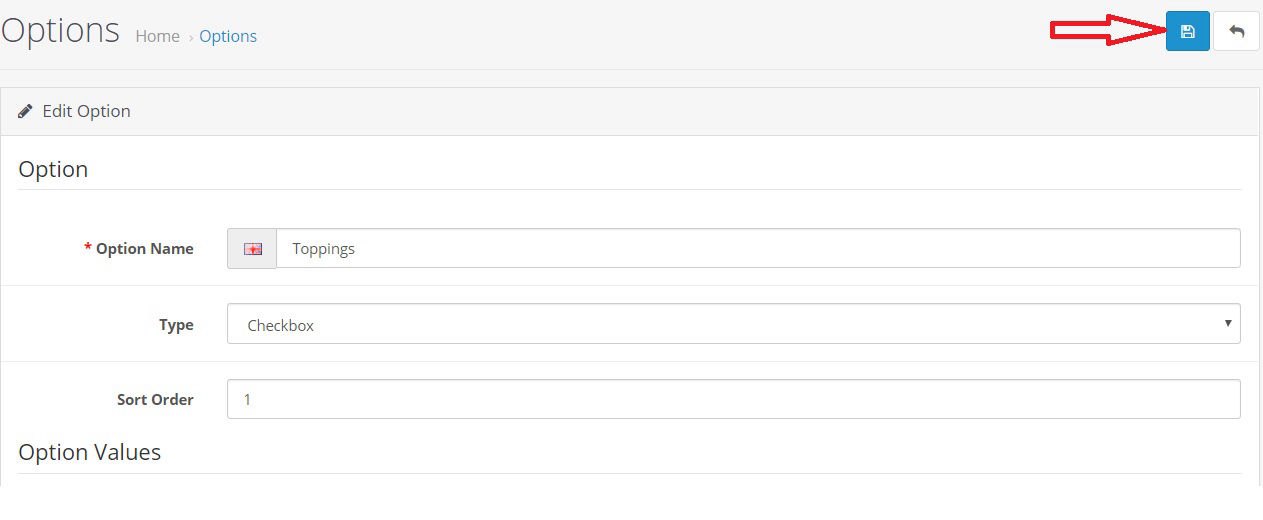
Click the save button.